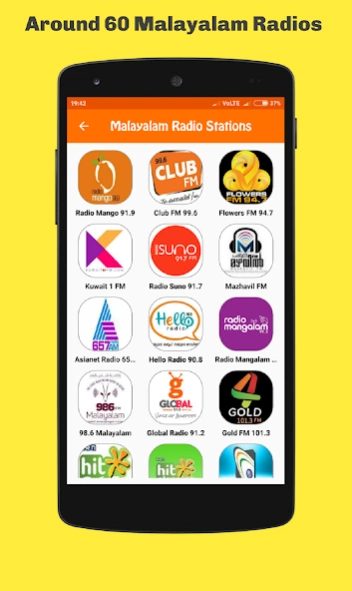Radios India - Online FM Radio 4.2
Free Version
Publisher Description
Radios India - Online FM Radio - Radios India listen to online radio stations and live Online FM radio from India
Radios India - listen to online radio stations and online FM radio stations from India live. Radios India App has the largest collection of Indian radio channels and placed in different Genres for easy navigation.The application has been made with the capacity of playing radio stations even with a 2G network.
New radio stations will get updated automatically without updating the APP. We update the stream link of stations on daily basis.
Redmi mobile users disable battery saver option for Radios India app to prevent closing of Application after a certain interval.
Radio Genres Includes
Hindi Radio online
Tamil Radio online
Malayalam Radio online
Telugu Radio online
Bollywood Radio online
Kannada Radio online
Punjabi Radio online
English music & News Radio online
Marathi, Gujarati, Odia, Goa, Bangla Radio Stations.
We have the option for pause and play radio. Also user can use the favorite's button to select their favorite radio stations. Listen to Indian Radios without headphones. Get the feeling of being in home town by listening to our radio stations.Best Indian radio app
Use 4G, 3G or WI FI connection for better application performance.
We respect your privacy and we wont request for any user details in our app.
If any body want to add or remove radio channels email us radiosmalaysia@gmail.com
About Radios India - Online FM Radio
Radios India - Online FM Radio is a free app for Android published in the Audio File Players list of apps, part of Audio & Multimedia.
The company that develops Radios India - Online FM Radio is Radios India. The latest version released by its developer is 4.2.
To install Radios India - Online FM Radio on your Android device, just click the green Continue To App button above to start the installation process. The app is listed on our website since 2023-12-04 and was downloaded 9 times. We have already checked if the download link is safe, however for your own protection we recommend that you scan the downloaded app with your antivirus. Your antivirus may detect the Radios India - Online FM Radio as malware as malware if the download link to fm.radios.india is broken.
How to install Radios India - Online FM Radio on your Android device:
- Click on the Continue To App button on our website. This will redirect you to Google Play.
- Once the Radios India - Online FM Radio is shown in the Google Play listing of your Android device, you can start its download and installation. Tap on the Install button located below the search bar and to the right of the app icon.
- A pop-up window with the permissions required by Radios India - Online FM Radio will be shown. Click on Accept to continue the process.
- Radios India - Online FM Radio will be downloaded onto your device, displaying a progress. Once the download completes, the installation will start and you'll get a notification after the installation is finished.